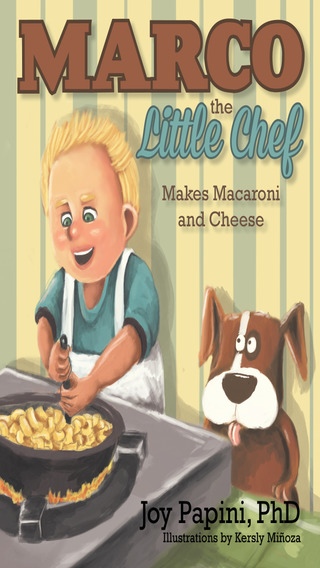Marco the Little Chef 1.0
Continue to app
Paid Version
Publisher Description
Marco the Little Chef will take you and your kids on an adventure to find the ingredients needed to make a delicious homemade macaroni and cheese meal for the whole family. Throughout their journey, Marco and his dog, Pepperoni, travel all over the world learning about where different types of pasta and cheeses originated and how they are made. When the reading is done, the cooking lesson can begin with a complete recipe for making homemade macaroni and cheese with your own little chef. The best part is that the story ends with a full and happy tummy for all. Come and join Marco on this amazing food adventure as he learns about making the perfect macaroni and cheese! This fun and educational adventure will bring out the little chef in everyone so start your cooking adventure today! Many of the pages have an optional Paint Me feature for children to finger paint the pages and create their own custom version of the book. Additional features: Professional voice over, table of contents control to navigate easily through the book and an audio on/off control.
Requires iOS 7.0 or later. Compatible with iPhone, iPad, and iPod touch.
About Marco the Little Chef
Marco the Little Chef is a paid app for iOS published in the Reference Tools list of apps, part of Education.
The company that develops Marco the Little Chef is Author Solutions, Inc.. The latest version released by its developer is 1.0.
To install Marco the Little Chef on your iOS device, just click the green Continue To App button above to start the installation process. The app is listed on our website since 2014-08-07 and was downloaded 2 times. We have already checked if the download link is safe, however for your own protection we recommend that you scan the downloaded app with your antivirus. Your antivirus may detect the Marco the Little Chef as malware if the download link is broken.
How to install Marco the Little Chef on your iOS device:
- Click on the Continue To App button on our website. This will redirect you to the App Store.
- Once the Marco the Little Chef is shown in the iTunes listing of your iOS device, you can start its download and installation. Tap on the GET button to the right of the app to start downloading it.
- If you are not logged-in the iOS appstore app, you'll be prompted for your your Apple ID and/or password.
- After Marco the Little Chef is downloaded, you'll see an INSTALL button to the right. Tap on it to start the actual installation of the iOS app.
- Once installation is finished you can tap on the OPEN button to start it. Its icon will also be added to your device home screen.